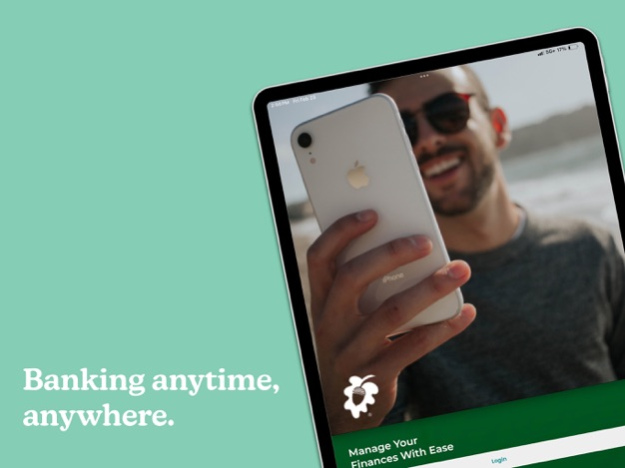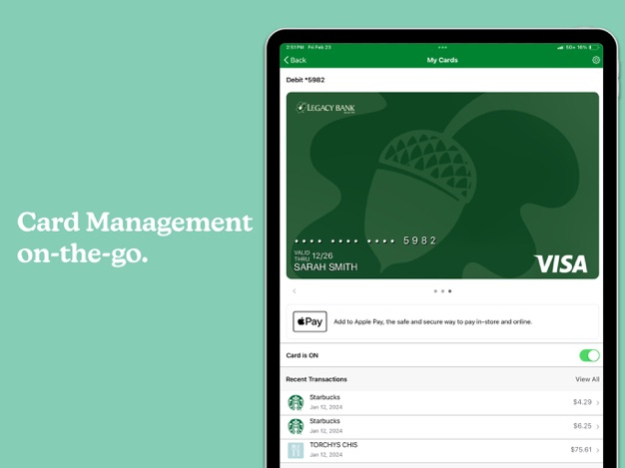Legacy Bank 5.1.3
Continue to app
Free Version
Publisher Description
Get constant money management with easy account access using Legacy Bank for iPhone® and iPad®.
Features include:
* Up-to-date account balance information
* Transaction history & details
* Mobile check deposit
* Transfer funds between internal & external accounts
* Pay-a-Person
* Make loan & bill payments
* Complete card management services
* Track Spending habits
* View statements
* Stop payment services
* Direct contact with us through message/ call
* Face ID and Touch ID login (if available)
* Customizable text and push notifications per card, per account.
* Easy eBank web connection for additional functionality
* Find a location near you
Apr 17, 2024
Version 5.1.3
Thank you for being a Legacy Bank customer!
This update includes enhancements to our app and some bug fixes as well. Here are a few highlights from this release:
- When viewing branch location information, you can now have your native map application route you there by tapping the address of the location.
- You will now be able to select text or click links sent by our staff in contact us messages
- The account detail page has been rearranged to make it more helpful
- The option to create a note on a pending transaction has been removed
- The website link at the bottom of the menu is now clickable
- Deleting a payee should now allow overriding certain warnings that might be presented
- Editing a payee should no longer give an error
About Legacy Bank
Legacy Bank is a free app for iOS published in the Accounting & Finance list of apps, part of Business.
The company that develops Legacy Bank is Legacy Bank. The latest version released by its developer is 5.1.3.
To install Legacy Bank on your iOS device, just click the green Continue To App button above to start the installation process. The app is listed on our website since 2024-04-17 and was downloaded 3 times. We have already checked if the download link is safe, however for your own protection we recommend that you scan the downloaded app with your antivirus. Your antivirus may detect the Legacy Bank as malware if the download link is broken.
How to install Legacy Bank on your iOS device:
- Click on the Continue To App button on our website. This will redirect you to the App Store.
- Once the Legacy Bank is shown in the iTunes listing of your iOS device, you can start its download and installation. Tap on the GET button to the right of the app to start downloading it.
- If you are not logged-in the iOS appstore app, you'll be prompted for your your Apple ID and/or password.
- After Legacy Bank is downloaded, you'll see an INSTALL button to the right. Tap on it to start the actual installation of the iOS app.
- Once installation is finished you can tap on the OPEN button to start it. Its icon will also be added to your device home screen.